Customer Services





🎮 Elevate your game with the HyperX Alloy Origins – where performance meets style!
The HyperX Alloy Origins Mechanical Gaming Keyboard features custom-designed mechanical switches for optimal responsiveness, a durable aluminum body, and customizable RGB lighting. With a compact design and detachable USB Type-C cable, it's perfect for gamers who value portability and performance. The keyboard also includes advanced customization options through HyperX NGENUITY Software, ensuring a tailored gaming experience.



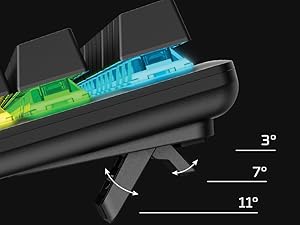




| Brand | HyperX |
| Manufacturer | HP Inc, HP Inc |
| Model | HX-KB6AQX-US |
| Model Name | HyperX Alloy Origins |
| Product Dimensions | 44.2 x 13.21 x 3.81 cm; 1.1 kg |
| Item model number | HX-KB6AQX-US |
| Operating System | Windows |
| Hardware Platform | PC |
| Hardware Interface | USB |
| Compatible Devices | Laptop |
| Special Features | Ergonomic |
| Mounting Hardware | 1 HyperX Alloy Origins keyboard |
| Number of items | 1 |
| Power Source | Corded Electric |
| Batteries Included | No |
| Batteries Required | No |
| Keyboard Description | Gaming |
| Connector Type | USB |
| Material | Aluminium |
| Hand Orientation | Ambidextrous |
| Does it contain liquid? | No |
| Has an attached light | Yes |
| Manufacturer | HP Inc |
| Country of Origin | China |
| Item Weight | 1 kg 100 g |
P**R
Good typing quality way better than a membrane keyboard
The package arrived from amazon on time as promised. Opening the box presents the HyperX allows, TKL (Ten Key Less) keyboard. Solid aluminum frame and keys are quite well lit, with out of the box illumination set. The overall feeling on typing is solid. I am switching from a dell Bluetooth keyboard and straight up my typing mistakes have reduced. Typing speed has gone up as well. The backlit per key LED lighting is a treat to the eyes and converts the usual monotonous keyboard view to something you want to take a look at while working every now and then. Miles ahead of the regular membrane keyboard and I am happy to have chosen this and not the more expensive versions from Logitech or similar brands. HyperX allows suits my work needs and gaming I am yet to use. The keys are super smooth with the right feedback. I think the click sound is pretty much same as my keyboard that replaced.Keys are well placed, accurately lettered and the various brighness level adjustments right from the keyboard via functional keys makes quick adjustments easy too. All in all well recommended.
S**E
Great keyboard
The media could not be loaded. Switch? Get red for quiet, linear switches - gaming and typing both are a breeze. If you play fast paced games where latency and lag can make a difference, 1ms counts - go for red. (AKA Cherry Red)Otherwise the Aqua are a great set of keys mainly for typing but controlled gaming too. I would strongly suggest aqua if you are a light or casual gamer and typing is your main focus. Remember it is tactile, not clicky. (AKA Cherry BROWN)As for the keyboard itself - lighting options on Ngenuity are great and onboard memory is there so run the software once, save macros and key bindings and lightings and uninstall and you don't need to worry. There are 3 onboard profile and the WinLock key too (Fn+PgDn). Great keyboard. Moved from Royal Kludge RK71 (around 3k) to this and the quality difference can be felt in board material, sturdiness, stabilization and keycap quality. Also the 125Hz to 1000Hz difference can be felt in FPS games.A great keyboard if you want to own a MK without building one (always build one if you can).
A**.
Initial Review and thoughts
Packaging and Delivery: Came a day earlier than expected. Packaging was good. Transportation was also good as there was no sort of damage on the internal or the external packaging. Kudos to Amazon on that!The box contents were:The keyboardThe detachable USB CableUser ManualA Warranty CardA Welcome Card from HyperXWith that out of the way lets move on to the juicy part!I am using the Hyper X Alloy Origins(Aqua Switches) to the write the review.Keys: I have been using the cherry mx brown switches since I'm not a big fan of the linear red or the clicky blues. And honestly I must admit that the these switches are bit smoother than the mx brown. I don't know what magic HyperX has done but whatever it is I like it.Sound: I like how the keys sound, its music to the ears. I'm disappointed on how the space bar and the backspace sound. Its not that bad but yeah it's like a noise to the music these switches produce. The backspace isn't that bad but there is a lot spring ping sound from the space bar. You'll get used to it I guess. I'll tell you about whether I got used to it or not when I update this review. Apart from the space bar the keys are not obnoxiously loud like the MX blues, no one is gonna complaint about you typing or playing games on this keyboard, but they may complain about the space bar XDKeyboard: The keyboard footprint is slim profile. Minimal Bezels so if you have a tight workspace/gamespace like me, then this keyboard is gonna be a big fit. I have the full layout version, the TKL will save you even more space. There is a 65% version of this keyboard out there but unfortunately not in India.The keyboard has two inclination legs. Do you need a wrist rest? Not really unless you type for long hours. But even so they keycaps are not that high so as to make buying a wrist rest mandatory.The keyboard is adequately heavy giving it the premium feel. There is no flex when in the normal or any of the two inclination angles. The USB cable exits from the right and there are no other routing options so keep that in mind.Keycaps: So far the keycaps have not picked up any oil or fingerprint. The texture is smooth and soft to touch. Only time will tell how these hold up, but even so I'm guessing it will last a long time before you have to actually replace them.RGB(Everyone's favorite topic I guess, well almost everyone): Per-Key RGB with the option to customize however you want. There are three levels of brightness excluding the off option. The lights are bright as you can see in the image when compared to the full brightness on my laptop keyboard. The light shines through the FN options as well so you dont have to worry about that being a problem at night.There are three presets available on this keyboard which you can customize any way you want.The Ngenuity software: So the reviews on Youtube state that you need to keep the software running in order to keep your lighting setting running, since then HyperX has updated their software. Yes it is still only available on the Microsoft store, but the days where you had to keep the software running to light the keyboard the way you want are long gone. You can customize your keyboard whatever way you want and then the software has an option to save to keyboard which as it says allows you to save your profiles to the keyboard. Once its saved you can exit out of the software and the lighting you chose will still work. As a matter of fact the purple color shown in the images doesn't have the software running in the background.Gaming: I only played Destiny 2 with this just for 10 mins and I enjoyed it. The switches are not gonna be a bother to you in any way.Conclusion: Its a great keyboard and if you can find it on sale like I did for 7300 Rs. Its a steal. If you are new to mechanical keyboards and wants to try one, if you have the money I would definitely recommend this over any other in the this price segment. Though this keyboard does have a rival of sorts (Keychron K2 V2), it also comes for the same price tag of around 7200Rs and its wireless (can be used as wired too). It has its own use cases depending on what you use it for(mac users are gonna love that thing).I'll update this review as time passes or I find some cons. As for now I cant really find any consSo yeah thats my review for the HyperX Alloy Origins (Aqua Switches). If you found it useful, consider leaving a like.TYPE Awayyyyyyyyyyyy
M**K
Insane build but may feel tiny when switching between two keyboards
I loved this for playing and streaming valorant, the colors are bright, the mechanical keys are a delight and the weight oof, reviews weren't kidding when they said you can use this as a self-defence tool. That said, my wife found the keyboard a little hard to adjust to and would often end up changing weapon (1/2/3) instead of walking (W) - hilarious to watch btw. Funnily enough, I have significantly bigger hands than her but face no such issues. To each their own. For a video review, you could meet me on my youtube stream at mowgliegaming
S**Y
A Keyboard Worth Investing In
The HyperX Alloy Origins 65 impresses with its Red linear keys, providing satisfying feedback for a delightful gaming experience. Its sturdy build exudes durability. Customizable features, including key remapping and lighting effects, add a personalized touch. Suitable for professionals and casual gaming, the HyperX Alloy Origins 65 is a worthwhile investment, combining performance and versatility for an enhanced gaming journey.
M**.
Excellent keyboard but...
This review is of Brown Key Switches.- Keyboard is very Excellent Quality, Compact, Sturdy and Sort of easy to Carry for Travel (if you will use it over table or any alike place),What a Professional full day typer wants?• A Professional typer wants a keyboard that has easy key combinations, Silent(if going to use in office), Good Quality, Long lasting, excellent experience.Answer: Yes, It has all above mentioned Qualities excluding Easy Key Combinations.What Gamers wants?• Gamers need tactile feedbacks from there keyboard to get know if key had been pressed or not.• As Easy As possible key combinations.Answer: No, Brown key switches are enemy of a gamers because of No tactile feedbacks and top of it key combinations are hard to understand but Yes you will need them less often.
F**R
Buen producto
Funciona bien y las luces lo hacen ver aún más bonito
B**N
Excelente
Muy buen producto, super recomendado.
R**N
MUY BUENO
teclado pequenininho, muito bom, delay imperceptivel, não é barulhento e tempo de resposta muito bom
N**G
Wonderful Keyboard
I'm a huge fan of smaller keyboards so that I can maximize my desk space for my mouse, and this keyboard has quickly become my favorite out of all of the ones I've used thus far.This keyboard feels SOLID. I love its weight, making it so that it can't budge around when gaming. The keycaps and switches feel great, with the keycaps having a slight grippy texture to them that just feels pleasant to type on. While I'm not a huge fan of crazy RGB lighting for keyboards, I still do enjoy having some kind of light so that it's easy to read my keyboard if need be. There is a pleasant rainbow color setting where the colors aren't harsh, with the brightness at the perfect level to not distract from my screen.Additionally, one thing I didn't realize until I received this keyboard was that it's essentially just a flat board with the switches and then keycaps. There's no edges/indents, which I have come to really appreciate because it makes cleaning the keyboard an absolute breeze. There aren't any nooks and crannies that you have to worry about - just pull off the keycaps and wipe it down.
A**R
Perfeito
Mesmo que você queira usá-lo com configuração de teclado abnt2, a experiência será a seguinte:Ç ~ , . ; ' [ todos nos lugares normal pra quem já está acostumado a digitar em um abnt2.] fica logo ao lado do [/ pode ser encontrada ao usar o alt da direita e a tecla Q? pode ser encontrado ao usar o alt da direita e a tecla WA única coisa que realmente ficaria faltando seria a tecla \ que em um teclado abnt2 ficaria entre o shift esquerdo e a letra Z, porém com a opção de configuração na camada fn você pode adicionar facilmente tal tecla.A tecla ESC vem por padrão para ser ESC e " com o uso do shift, para fazer ' basta usar fn e a tecla ESC.Caso você prefira usar o sistema em configuração de teclado us mesmo para poder usar as teclas que você vê no próprio teclado, há tutoriais de como você pode usar a configuração correta para ainda digitar em português e onde vai encontrar tudo que precisar.A construção do teclado é maravilhosa, ele é muito gostoso de se usar e ouvir, muito confortável e fácil de transportar. Por ser de metal é um pouco pesadinho para o tamanho; tal peso, junto com as borrachas na parte inferior fazem com que ele não escorregue na mesa.Para jogos ele é muito bom, o único problema é que você pode sentir faltas de usar teclas F1-F12 dependendo do jogo e, assim como eu, talvez sinta falta da tecla ' ao lado do 1, mas nada que uma configuração de perfil não resolva. Eu uso uma configuração de perfil para jogar que inverte a tecla ESC fazendo com que o padrão dela seja o ' e precise usar o fn para ESC.O software para controle é muito bom, o controle de iluminação é bem completo e te permite colocar várias camadas para criar a iluminação que desejar. Controle e criação de comandos e de configuração na camada FN são muito bons também. Pra mim é importante então devo ressaltar que, diferente do software da Corsair, o NGENUITY não te dá a opção de usar as teclas F13-F24 para comandos; caso isso mude e eu lembre, virei alterar minha avaliação.Para usar a configuração de diferentes perfis como eu disse na seção de jogos, é necessário fechar o NGENUITY, coloquei o meu para não abrir automaticamente quando o pc ligar e não tenho problemas. Ele deixa tudo salvo na memória do próprio teclado.
Trustpilot
2 months ago
2 months ago